Download This Apps Free
Install Now : Friends2a Technology Store Locator & Map
Check Apps Demo
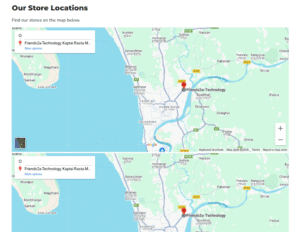
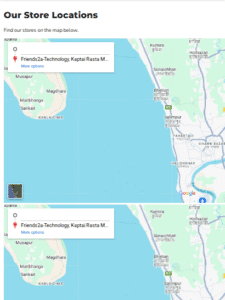
If you need complete Shopify store development, please message us on WhatsApp. We will give you a response just in one minute. Or mail to us, Amzadhossen420360@gmail.com.
Friends2a Technology Store Locator & Map – Installation Guide
Step 1: Install the App
1. Go to the Shopify App Store and click Install app.
2. Approve the installation in your Shopify admin.
3. After install, the app will be available in the Apps section.
Step 2: Open the Theme Editor
1. In Shopify Admin, go to Online Store → Themes → Customize.
2. The Theme Editor will open for your active theme.
Step 3: Add the Store Locator Block
1. In the Theme Editor left sidebar, scroll and click Add section.
2. Select Apps → Friends2a Technology Store Locator & Map
3. A new Store Locator block will appear on your page.
Step 4: Configure the Store Locator
1. Inside the block settings, add your store addresses or upload a store list.
2. Configure map provider (Google Maps, Mapbox, or Leaflet depending on your setup).
3. Customize layout options such as map size, zoom level, and info window style.
Step 5: Save & Preview
1. Click Save (top right corner in theme editor).
2. Preview your storefront—you will see the Store Locator & Map displayed.
Friends2a Technology Store Locator & Map is a totally free Shopify app that helps you display store locations using dynamic, responsive maps. You can embed up to 2 maps per page with custom HTML code and make your Shopify store interactive and user-friendly.
✨ Free Forever – No paid plans or hidden fees.
✅ Multiple Maps – Add 2 different maps on the same page.
✅ Responsive Design – Looks perfect on desktop, tablet, and mobile.
✅ Dynamic Store Locator – Show multiple store locations for your customers.
✅ Easy Integration – Embed maps using HTML code without coding knowledge.




