Download This Apps Free
Install Now : Friends2a Technology 3D Image Slider
Check Apps Demo
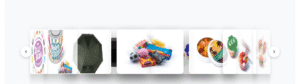
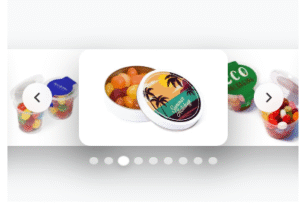
If you need complete Shopify store development, please message us on WhatsApp. We will give you a response just in one minute. Or mail to us, Amzadhossen420360@gmail.com.
Friends2a Technology 3D Image Slider – Installation Guide
Step 1: Install the App
1. Go to the Shopify App Store and click Install app.
2. Approve the installation in your Shopify admin.
3. After install, the app will be available in the Apps section.
Step 2: Open the Theme Editor
1. In Shopify Admin, go to Online Store → Themes → Customize.
2. The Theme Editor will open for your active theme.
Step 3: Add the 3D Image Slider Block
1. In the Theme Editor left sidebar, scroll and click Add section.
2. Select Apps → Friends2a Technology 3D Image Slider .
3. A new 3D Image Slider block will appear on your page.
Step 4: Configure the Slider
1. Inside the block settings, upload your images for the 3D slider.
2. Add titles, links, or captions if needed.
3. Customize layout options like rotation, autoplay, transition speed, and controls.
Step 5: Save & Preview
1. Click Save (top right corner in theme editor).
2. Preview your storefront—you will see the 3D Image Slider displayed.
The Friends2a Technology 3D Image Slider app brings your Shopify store visuals to life with a dynamic 3D carousel. You can easily showcase unlimited product images, brand logos, or promotional banners in a fully responsive 3D slider that looks stunning on desktop, tablet, and mobile devices.
Designed with smooth transitions and an engaging 3D effect, this slider adds a modern touch to your storefront, improving customer interaction and keeping visitors engaged.
Key Features
Unlimited Image Slides – Add as many images as you want to showcase products or banners.
3D Carousel Effect – Stand out with a smooth and professional-looking 3D slider.
Fully Responsive – Works seamlessly on desktop, tablet, and mobile devices.
Customizable Design – Change colors, sizes, and styling from your Shopify theme editor.
Lightweight & Fast – Optimized for speed without slowing down your store.
Easy Integration – Add the slider anywhere on your store pages.




