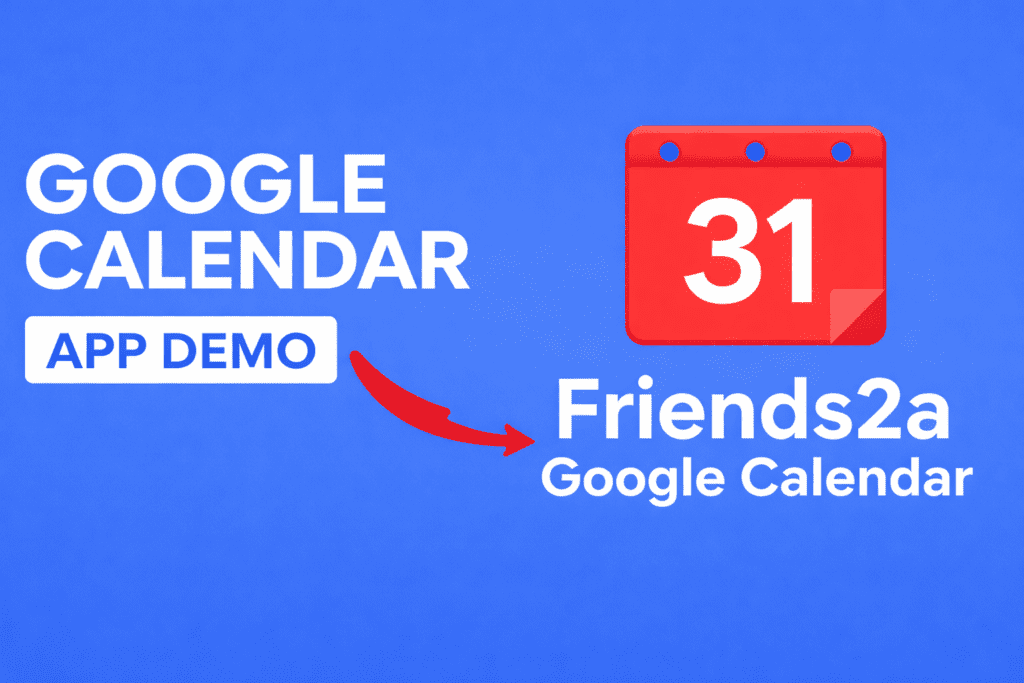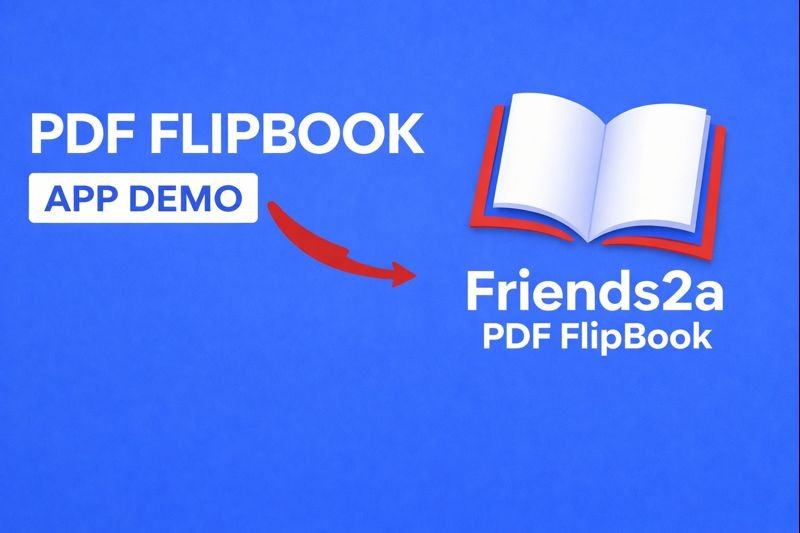Download This Apps Free
Install Now : Friends2a Theme Sections
If you need complete Shopify store development, please message us on WhatsApp. We will give you a response just in one minute. Or mail to us, Amzadhossen420360@gmail.com.
Friends2a Theme Section offers 10+ powerful Shopify sections & blocks to build a complete store easily. Add product grids, quick view, logo sliders, cookie banners, FAQ pages, maps, video galleries, WhatsApp chat, payment icons, and more. 100% responsive, Liquid-based, and super fast — customize everything from the Shopify editor and create a stunning store with one free theme.
10+ Pre-Built Sections & Blocks – Build a complete Shopify 2.0 store easily.
Product Grid with Quick View – Let customers preview products instantly.
Smart Add-ons – Cookie banner, WhatsApp chat, map, and icon options.
Full Customization Control – Edit sections directly from Shopify editor.
Fast & Responsive Design – Liquid-based, lightweight, and mobile-friendly.
Friends2a Theme Sections – Installation Guide
Build a complete, professional Shopify 2.0 store with Friends2a Theme Sections — a powerful app offering 10+ customizable sections and blocks, fully responsive, fast, and editor-friendly.
Step 1: Install the App
1. Go to the Shopify App Store.
2. Search for Friends2a Theme Sections.
3. Click Add App → Select your Shopify store → Approve installation.
4. Once installed, the sections will be automatically added to your theme editor.
Step 2: Add Sections to Your Store
1.In your Shopify Admin, go to: Online Store → Themes → Customize.
2. Choose any page (e.g. Home page, Product page, or Custom page).
3. Click “Add section”.
4. Select the Apps tab.
5. Scroll to find the available Friends2a Theme Sections, such as:
Available Sections & Blocks
️ Cookie Banners
– Cookie Banner – Design 1
– Cookie Banner – Design 2
– Cookie Banner – Design 3
Product Display
– Friends2a Product Grid – With Quick View option for instant product preview.
– Friends2a Logo Carousel – Showcase partner or brand logos with smooth slider.
Interactive Add-ons
– Friends2a FAQ Section – Add common questions and answers with collapsible panels.
– Friends2a WhatsApp Chat – Let customers chat with you instantly.
– Friends2a Store Locator – Display store locations with Google Map integration.
Team & Media
– Friends2a Team Members – Highlight your team or staff profiles.
– Friends2a Video Gallery – Embed YouTube/Vimeo videos or product demos.
Icons & Footer
– Secure Payment Icons – Show accepted payment methods to build trust.
– Social Media Footer – Add social media links and follow buttons.
Step 3: Customize Each Section
1. After adding a section, click on it in the left panel.
2. Customize everything:
– Text, titles, and buttons
– Colors and background images
– Layout (grid, carousel, etc.)
– Visibility and alignment
3. Use drag-and-drop to reorder sections anywhere on your page.
Step 4: Save & Preview
1. Click Save in the top-right corner.
2. Open your live store to preview your design.
3. Adjust anytime from Online Store → Customize.