Download This Apps Free
Install Now : Friends2a Technology FAQ Page Builder
Check Apps Demo

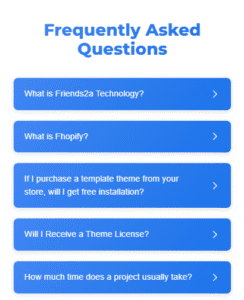
If you need complete Shopify store development, please message us on WhatsApp. We will give you a response just in one minute. Or mail to us, Amzadhossen420360@gmail.com.
Friends2a Technology Logo Slider – Installation Guide
Step 1: Install the App
1. Go to the Shopify App Store and click Install app.
2. Approve the installation in your Shopify admin.
3. After install, the app will be available in the Apps section.
Step 2: Open the Theme Editor
1. In Shopify Admin, go to Online Store → Themes → Customize.
2. The Theme Editor will open for your active theme.
Step 3: Add the Logo Slider Block
1. In the Theme Editor left sidebar, scroll and click Add section.
2. Select Apps → Friends2a Technology Logo Slider
3. A new Logo Slider block will appear on your page.
Step 4: Configure the Logo Slider
1. Inside the block settings, upload brand logos or partner images.
2. Add optional links for each logo.
3. Customize layout options like autoplay, speed, number of logos per view, and loop.
Step 5: Save & Preview
1. Click Save (top right corner in theme editor).
2. Preview your storefront—you will see the Logo Slider displayed.
The Friends2a Technology FAQ Page Builder allows you to create and manage unlimited FAQs for your Shopify store. With a fully responsive layout, your FAQs will display beautifully across all devices. You can easily customize styles, layout, and alignment directly from your Shopify theme settings.
This app helps build trust and clarity by answering customer questions upfront, reducing support queries, and improving the overall shopping experience.
Key Features
⦁ Unlimited FAQs – Add as many questions and answers as needed.
⦁ Responsive Layout – Optimized for desktop, tablet, and mobile views.
⦁ Customizable Design – Change colors, fonts, and alignment from your store settings.
⦁ Easy Integration – Add FAQs anywhere on your Shopify store.
⦁ Improves User Experience – Helps customers find answers quickly and reduces cart abandonment.




