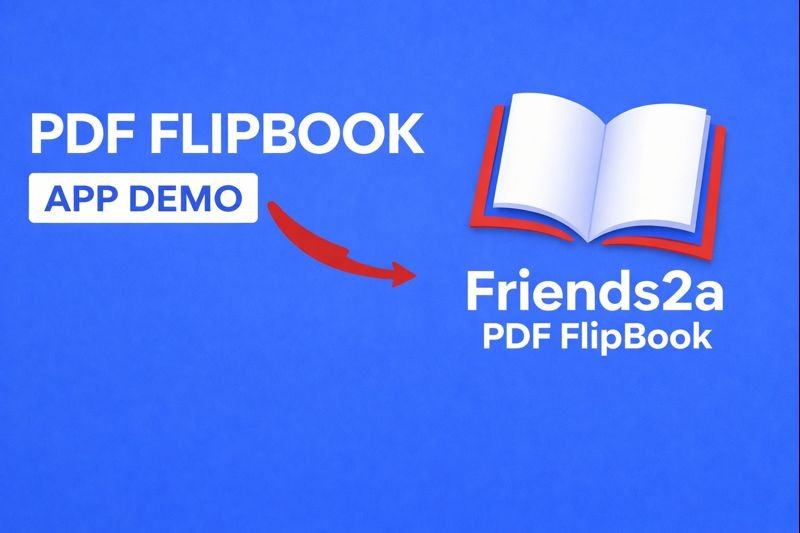Download This Apps Free
Install Now : Friends2a GDPR Cookie Banner
If you need complete Shopify store development, please message us on WhatsApp. We will give you a response just in one minute. Or mail to us, Amzadhossen420360@gmail.com.
Friends2a GDPR Cookie Banner – Installation Guide
Step 1: Install the App
- Go to the Shopify App Store and click Install App
- Approve the installation in your Shopify admin.
- After installation, the app will be available under Apps → Friends2a GDPR Cookie Banner.
Step 2: Open the Theme Editor
- In your Shopify Admin, go to Online Store → Themes → Customize
- The Theme Editor will open for your active Shopify theme.
Step 3: Add the Cookie Banner Block
- In the Theme Editor’s left sidebar, scroll and click Add section
- Choose Apps → Friends2a GDPR Cookie Banner
- You will see three different design layouts available:
- Cookie Banner – Design 1
- Cookie Banner – Design 2
- Cookie Banner – Design 3
4. Select your preferred layout to display on your storefront.
Step 4: Configure Your Cookie Banner
- Click on the added banner block to open customization options.
- You can modify:
- Banner Text – Customize the message shown to users.
- Button Label & Link– Set button text (e.g., Accept Cookies) and add a link to your privacy or cookie policy.
- Position – Choose top or bottom placement.
- Text Size and Color – Adjust to match your store’s design.
- Background Color – Choose a banner color that complements your theme.
- Each design layout can be fully customized for colors, fonts, and button styles.
Step 5: Save & Preview
- After making changes, click Save (top-right corner of the Theme Editor).
- Visit your storefront to preview the live Cookie Banner.
- The banner will appear according to your selected layout and customization settings.